Website Navigation Tips for an Outstanding User Experience
Website navigation is a lot like navigating the lanes and streets of a city you are unfamiliar with.
You follow map points to reach the desired location.
Except – you are in charge of ensuring your visitors reach from one point to another effortlessly. That’s why it’s important to hire the right web design agency in Ottawa!
Your website’s navigation has a direct and big impact on bounce rates, conversions, and sales. If your visitors don’t know what to do when they land on a page, they will simply leave your site in search of another.
In this post, we take a look at some of the top website navigation tips that can help improve the user experience for your visitors.
Simplify the Navigation Bar
You might be looking to predict the most common path your visitors may take as they explore your website. However, the reality is you can’t predict every user’s path when visiting your site.
So, make sure the navigation menu is intuitive. No matter which page on your site the user is on, they should be able to easily figure out where to go from one page to the next.
Think of what you want visitors to do when they’re on your site and also look at it from their perspective.
For instance, your end goal is to convert your visitors but your visitors will want to know more about your business, its vision, the team and a detailed overview of your products before converting.
For the best results, be sure to discuss these details with your web design company in Ottawa.
Follow Convention
The navigation bar is the last thing you want to experiment with.
Although you might want to get creative with the colors and fonts, avoid placing the menu bar in unusual places.
Simply follow convention, and place the menu where most users expect it to be. This holds true for the main navigation bar, the footer, and the sidebar.
Restrict Menu Items
If you believe that offering visitors more options in the menu bar would help them, think again. Too many items in the menu bar can make your website look cluttered and end up confusing visitors.
More is not necessarily better. Sometimes, less is more. And better!
Limit the number of header navigation items to 5 or at best 7.
Get Sticky
If you expect your web pages to be longer, with visitors required to scroll down to explore more content, consider making the top navigation bar sticky.
A sticky nav, also known as a fixed nav, will remain at the top of the screen instead of disappearing when you scroll down. This way, visitors won’t have to scroll to the top of the page to navigate to other pages.
Connect
Although user experience is important, there’s no harm in funneling your visitors to the pages that are critical for conversions. Sending visitors to those critical pages could significantly boost your bottom line.
Make sure to find a balance between pages that may interest your visitors and those that can convert your visitors.
For example, include the “Our Story”, “Contact Us” and even a link to your blog/news section. And be sure to include a CTA like “Free Trial”, “Buy Now” or “Download” depending on your business and conversion goal.
Don’t Ignore the Footer
The footer offers a good opportunity to enhance the user experience.
You may simply use the same menu items as the header menu, which means, the users won’t have to scroll all the way to the top to find the link they’re looking for.
You may even consider expanding on the header navigation menu by including other important pages on your website.
Conclusion
Website navigation is perhaps the last thing on your mind. However, it is an extremely important element when it comes to user experience and good web design.
Here at Magenta Web Design Ottawa, we aim to identify navigational elements that are important to your audience and business to include links that appeal to both interests.
Get in touch with us today to discuss your web design project.