Essential Web Design Checklist
You found the essential web design checklist you need when creating your business website.
Trying to put together your first website can, at times, seem like trying to solve a puzzle as you’re still discovering new pieces.
As you may discover, if you haven’t already, there is a lot that can be done with designing a website. The possibilities are truly endless, with thousands of decisions to be made on aesthetics and navigation. This can complicate things for a person who wants to set up a website but may not know what should or shouldn’t be there.
In web design, we have essentials.
These are the building blocks a web designer starts with when creating a website. These are the critical pieces to get right if you’re looking at not only a successful launch but to turn your website into a dynamic lead generation tool.
Generate leads. Convert leads. Build up your user base. Here is your first website web design checklist.
Know The Purpose Of Your Website Design
The first step in designing a website is to know exactly what and who you are designing for. When you design a website without knowing these two things then you are already setting yourself up for a poorly optimized design.
Define Your Website’s Objectives
Be precise in what you want your website to do for you. This will guide the design. Some potential web design objectives may be as follows.
- To drive sales.
- To generate leads.
- To provide information.
- To build a community.
- To increase brand visibility.
- To improve customer interaction.
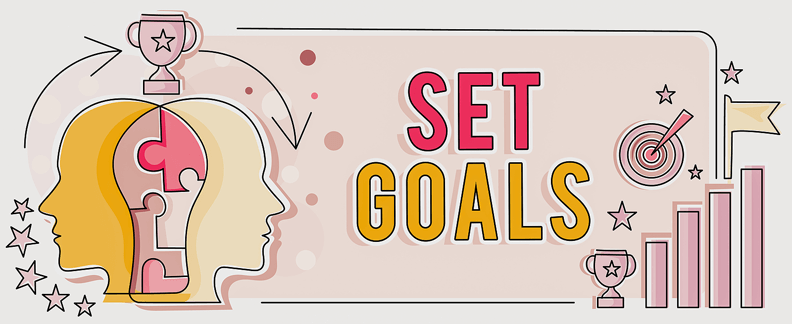
Define Your Website’s Target Audience
To properly write content, develop branding, and to use images in the correct way, it’s key to know who you’re speaking to. Your target audience has defined needs, preferences, behaviors, and problems that your product, service, or brand can solve. The better you know your audience, the more reach your website will have, and the more engagement and conversions you can expect to receive.
Website Visuals & Media
The visuals and media you use on your website are important for your brand identity. Ensure that you are using visuals that compliment your brand and what you are offering your target audience. Try using personalized imagery and any YouTube videos you may have for your business.
Consistent Branding With Your Identity
Your website should reflect the brand you have built. Ensure everything is the same, from logo to color scheme, tone, and overall aesthetic. Any incongruity can hurt recognition, trust, and online marketing cohesion.
Unique Images And Graphics Intelligently-Designed
Don’t just borrow images and graphics from other sites. Create new, unique images that belong to you. Images and graphics should set the mood, and be used sparingly. Ensure they are in the appropriate format, compressed, and have alt text to enhance accessibility.
Content Design
Yes, how you structure and present your content is crucial for the design of your website. You need to ensure that your content is presented in a user-friendly way and providing your users with the most useful content first. Your content must also be optimized for search engine rankings as well so you can compete in the search results.
Create An SEO-Driven Content Plan
Content = search engine traffic. Create a plan for compelling, SEO-optimized content aimed at your target audience. Every website, no matter the objective of it, benefits from high-quality, well-written content. This plan should include defined keywords based on keyword research, topic ideation, and blog post scheduling.
 Invest In Keyword Research
Invest In Keyword Research
Keywords and search queries are how you will be found on search engines, social media, and by most new users. Research the words and phrases your target audience is using when searching online. Improve visibility on those keywords by incorporating them, in the right ways, into your website.
Typography That’s Easy To Read
Have the right font type, size, and color to maximize readability. Typography does not and should not be overly fancy or complex because you want your text accessible and to not be a distraction to your website’s visual.
Every Page Needs A Call-To-Action
CTAs let a user know what’s expected of them next. Every page should have a call-to-action of some kind, prompting a visitor towards a designed action. Make them clear, short, and compelling. It could be to purchase something, to subscribe to an email newsletter, or to contact you. A CTA can ultimately be any action you want the user to take.
Develop Your Website Structure
Alongside a web design expert, decide on how many pages you need and what they are. A structure should be user-friendly, easy to navigate, and as simple as possible. Have a logical hierarchy of pages, spread across a top navigation bar and bottom footer. Have clean URLs. Plan ahead to avoid the common pitfalls and time-consuming corrections that could be to come.
Prioritize Clear, Fast Navigation
A user should not have to click on any more than two pages to arrive at the information they want. Have a well-structured navigation menu. A visible menu bar. A search feature. A breadcrumb trail. These are all elements to have embedded in your web design.
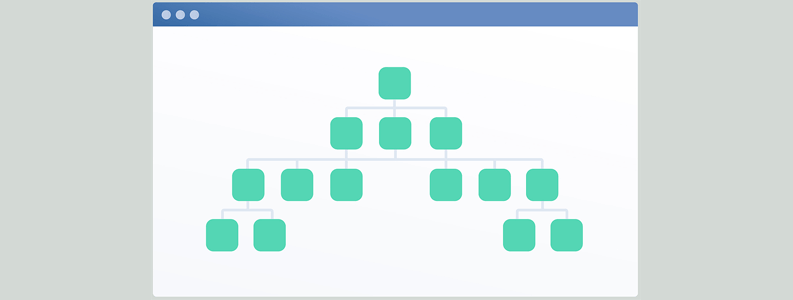
Purpose Your Website As User-Centric
The user experience, of UX, is everything. See your website through the eyes of a user and design it accordingly. Provide visuals and interactive elements you know would be of value to your audience.
Page Speed Optimization Is Key
No one wants to wait seconds for a website to load. It should be more or less instantaneous. A lot goes into page speed optimization. Compressing image files. Enabling browser caching. Be careful with how pages deliver JavaScript and other codes. The faster your page speed is, the better the user experience and the more favorable your website will be viewed by search engines.
Ensure Your Site Is Mobile-Friendly
Nearly 9 out of 10 people using the Internet are doing so on a mobile device. The majority of people visiting your website will likely do so on a smartphone or tablet. A mobile-friendly design ensures your website is responsive and naturally adapts to the screen size. This will enhance UX and is a positive market for search engine optimization as well.
 Set Up Your Analytics Monitoring
Set Up Your Analytics Monitoring
A service like Google Analytics and Search Console can provide extremely valuable data on your website’s performance, i.e visitors, bounce rate, time spent on site, most popular pages, search engine clicks, keywords, and more. Be sure to set up analytics monitoring on your website as soon as it’s launched.
Create Your First Website With The Essentials From Magenta Design
Your website design is critical. Don’t leave it to chance. Connect with highly skilled web designers at Magenta Design.
Our team will help plan your site to maximize its effectiveness as defined by your objectives. Be set on the path to success with the tools to monitor your website and make adjustments as you see fit. With Magenta Design, we’ll provide all the essentials and more, touching upon this checklist and other important factors.
Connect with an expert web designer today at Magenta Design to ready your first website for launch.

 Invest In Keyword Research
Invest In Keyword Research